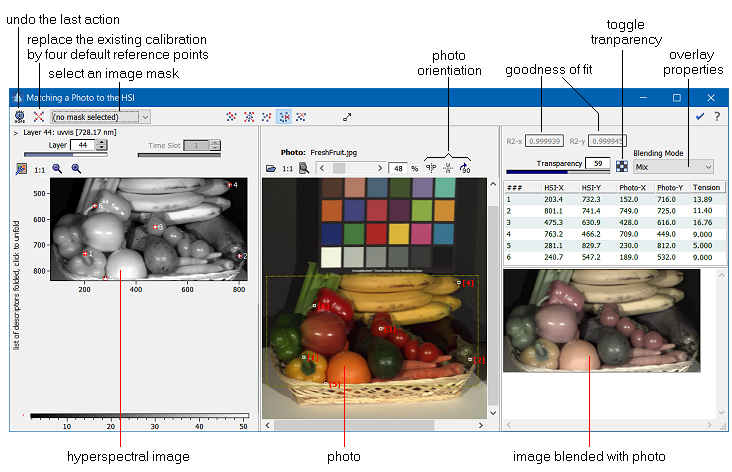|
| Command: |
 Tools > Attach a Photo to the HSI Data >>> [Calibrate Photo] Tools > Attach a Photo to the HSI Data >>> [Calibrate Photo] |
This tool allows the calibration (co-registration) of attached photos. The calibration is a necessary prerequisite for using the Image Stack and for merging several datasets into a multisensor dataset. The basic idea of the photo calibration is to compute an affine transformation whose parameters are derived from reference points which are common to both the hyperspectral image and the photo. Usually 5 to 10 reference points are sufficient for calculating the affine transformation with an accuracy of about 1 pixel.
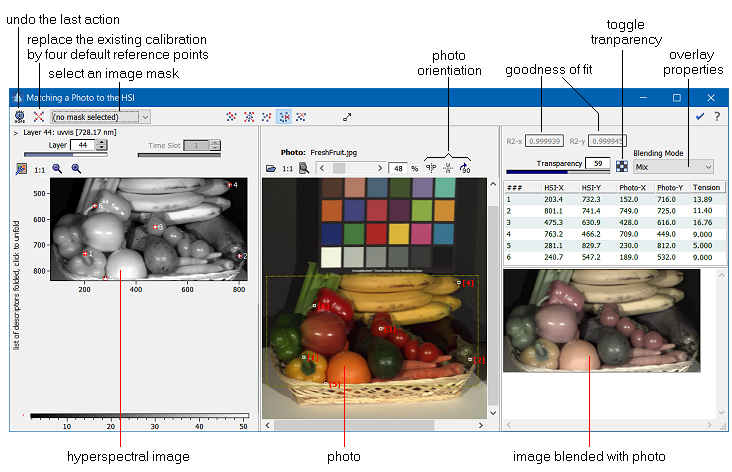
| How To: |
- For easier calibration the photo should be rotated and/or mirrored so that the attached photo exhibits roughly the same orientation as the hyperspectral image,
- Add references points in the hyperspectral image window and move them to distinctive features (hint: changing the displayed layer might show some additional geometric features).
- Adjust the position of the reference points in the high resolution photo.
- Verify, that the photo and the HSI are aligned correctly by using the transparency settings in the blending window. Another indicator for the quality of the alignment are the coefficients of determination R2x and R2y. Ideally they should approach 1.00000.1)
- Click the OK button to close the photo calibration window and save the affine transformation.
|
| Hint: |
A quick overview on how to co-register images can be found in this video  tutorial. tutorial.
|
|

 Tools
Tools  Calibration of Photos
Calibration of Photos


 Tools > Attach a Photo to the HSI Data >>> [Calibrate Photo]
Tools > Attach a Photo to the HSI Data >>> [Calibrate Photo]