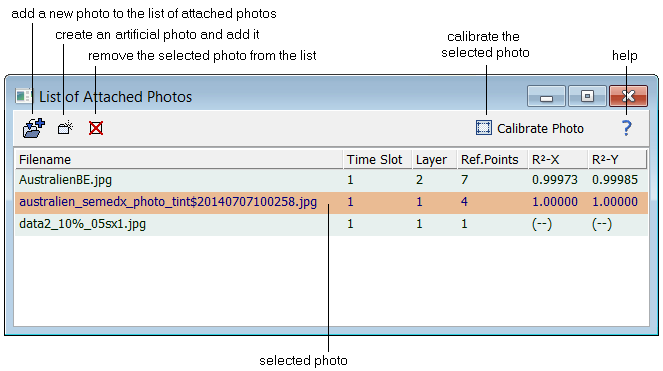|
| Command: |
 Tools > Add a Photo to the HSI Data Tools > Add a Photo to the HSI Data |
This command allows to manage photos attached to the dataset (attached photos are used in the image stack to blend hyperspectral images with photos). Attached photos are stored in jpg format, if the user loads a photo in another format the photo will be automatically converted to jpg.
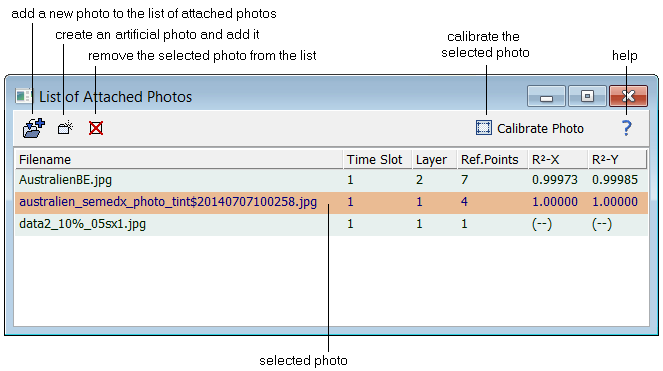
Sub Commands:
| Add a new Photo |
Select a photo from your harddisk and add it to the photo list. The photo must be in jpg, png or tif format. |
| Create an Artificial Photo |
Sometimes a real photo is not available for a particular sample. In this case an artificial "photo" can be created which is in effect a gray-scale total intensity plot enhanced by contour lines. This artificial photo is automatically calibrated and should not be re-calibrated manually because the automatic calibration is always the optimum calibration. |
| Remove a Photo |
Remove the selected photo from the list of attached photos. Please note that removing a photo from the list does not delete the corresponding file on the harddisk. Thus a removed photo can be added again. |
| Calibrate a Photo |
In order to calibrate a photo, the user has to specify several reference points both in the photo and in a layer image. See Photo Calibration for details. |
|

 Tools
Tools  Adding Photos to the HSI Dataset
Adding Photos to the HSI Dataset


 Tools > Add a Photo to the HSI Data
Tools > Add a Photo to the HSI Data