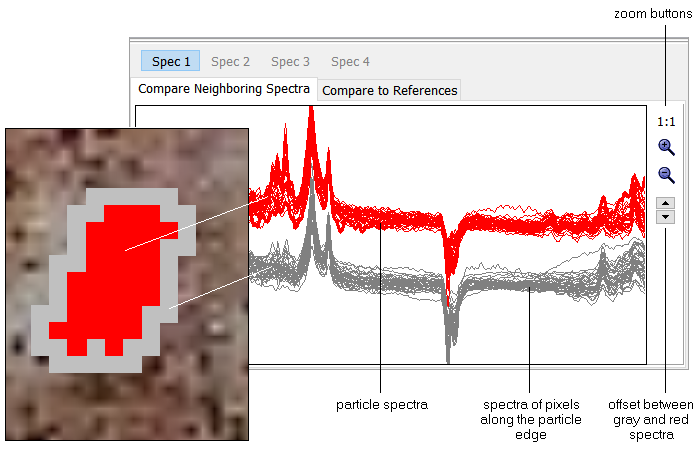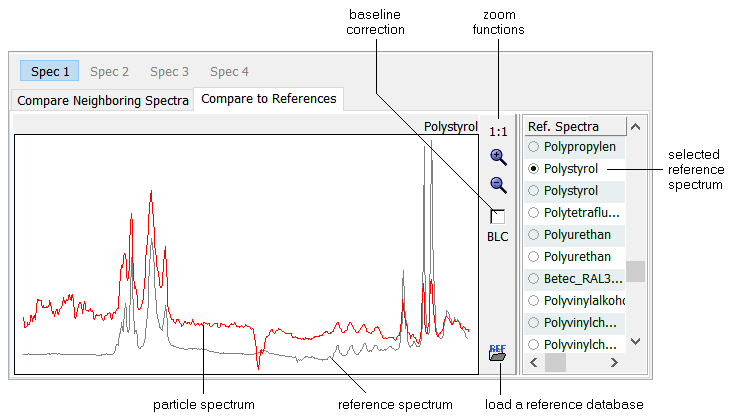Home  Image Processing Image Processing  Particle Detection Particle Detection  Particle Spectra Particle Spectra |
||
See also: Particle Editor
 |
||
Particle Spectra |
 |
|
|
Compare Neighboring Spectra: The pixel spectra diagram shows all spectra of the selected particle in red color and the spectra of all pixels along the edge of the particle in gray color on top of each other. This way one can easily find pixels which are not correctly classified. In order to compare the two kinds of spectra an offset between the red and the gray spectra can be introduced by clicking the double-arrow control.
Both the particle spectrum and the reference spectrum can be shifted by dragging it with the mouse (click and hold the left mouse button). The scale factor of the y-axis can be adjusted by dragging the spectrum when the right mouse button is down.
|
||