
Home  Spectral Database Spectral Database  Database Introduction Database Introduction |
||
See also: Database Features, Database Import of Spectra, User-defined Database Categories, Filtering the Database List, Database Entry, Database Index
 |
||
Database Introduction |
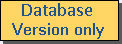 |
|
|
The spectral database system supplied with Epina ImageLab supports the systematic maintenance of all kinds of spectra. Technically speaking a database can contain data of all kinds of spectroscopic techniques. However, we do not recommend to put all kind of spectra into a single database. A better way to go is to use different databases, each containing only a particular type of spectra.
The user interface of the database is organized around three main parts of the database window:
List of database entries: this list can be configured by selecting different views of it (select from the "View" control) and by narrowing down the list by specifying a filter expression. |
||


