
Home  Spectral Database Spectral Database  Database Index Database Index |
||
See also: Database Introduction
 |
||
Database Index |
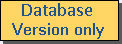 |
|
|
The database entries can be indexed by their captions and additional user-defined keywords.
The index tab sheet (lower left section of the database window) contains four different parts: the keyword finder, where you can type in the first few characters of a keyword ("search expression), the list of available keywords, the browse buttons, and the list of database entries. The keywords may be searched for in two different modes: ordered list and substring. In the case of ordered list, the search expression simply defines the beginning of the displayed keywords (in alphabethical order). If you select "substring" all keywords which contain the substring are displayed. In order to increase selectivity several keywords of an index can be combined by holding down the Ctrl key while selecting the keywords.
|
||


