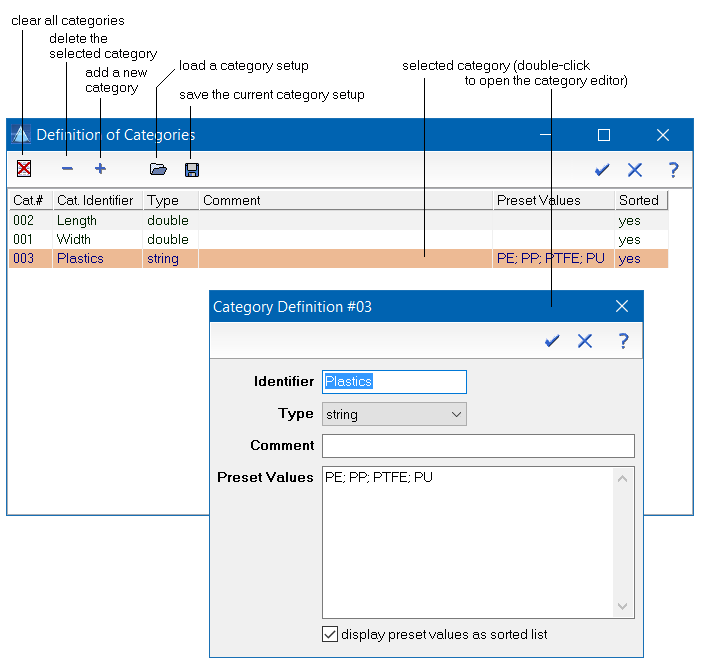Home  Tools Tools  Definition of Categories Definition of Categories |
||
See also: State Flags in Spectral Collections, Bookmarks, IlabPascal.Categs, NumCategs, CategProps
 |
||
Definition of Categories |
 |
|
|
Sometimes it is helpful to categorize spectra or particles. As the categories are normally not known in advance and vary from application to application Epina ImageLab provides user-defined categories which can be created and edited using the category editor. Currently user-defined categories can be used in the following tools: Before being able to use a category, you have to declare it using the category setup dialog. Each category definition is determined by its unique identifying number, a name ("identifier") which is used to access the corresponding category value, a type declaration (undefined, integer, double, hexint, string, and boolean) which determines the type of the category value, a comment which is displayed as a hint when editing the categories, a list of preset values for easier and faster input of category values, and a flag specifying whether the preset values should be displayed as a sorted list.
In order to define a new category, you have to click the plus button in the dialog window. This adds a new empty category, which can be adjusted to the specific requirements by double clicking the corresponding line in the list of categories. This opens another window (break-out image in the figure above) where you can enter the corresponding information. The preset values have to be separated by semicolons. The selection box for preset values will be displayed in the category editor only if at least one preset value has been declared. Please note that preset values have to meet the syntax requirements of the corresponding category, invalid values (i.e. texts for numeric fields) will be displayed but ignored when selected. If you check the box "display preset values as sorted list", the preset values will be presented in the property editor in alphabetical order. In order to remove a category, select it and click the "minus" button. A set of categories can be saved on disk as a template and can be loaded when required later on. This way you can create several different setups which can be loaded for different requirements. |
||