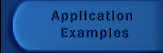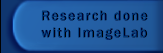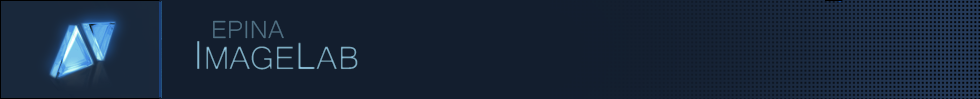
Update Notifications
To make sure you’re always running the latest version, Epina ImageLab features an automatic update. During startup Epina ImageLab tries to connect to the Epina ImageLab server and if there is a new version available, it will ask you to download and install the new release.
Under some circumstances this automatic update mechanism may be blocked by your institution (i.e. if the computer is not connected to the Internet for security reasons), so you will never receive updates of the program.
If you want to receive a notification via email as updates become available you can leave your name and email address in the form below (of course, your data will not be given to third parties and will be used exclusively for update notifications).
*) You can find the license ID of your ImageLab installation by clicking "Help -> About". Then right click the ImageLab about box to copy the license ID into the Windows clipboard. Finally select the license box above and press Ctrl-V to paste the license ID into the box.
Note on data security: please see the impressum/data security page.