
Home  Spectral Descriptors Spectral Descriptors  Spectral Descriptor Generator Spectral Descriptor Generator |
||||
See also: Background Information on Spectral Descriptors, Predefined Spectral Descriptors, Spectral Descriptor Editor, Virtual Descriptors, Programming with Spectral Descriptors
 |
||||
Spectral Descriptor Generator |
||||
|
In some cases you might want to create a regular raster of spectral descriptors covering the entire spectrum or you might want to create descriptors which are located at the center of peaks in the spectrum. Both scenarios result in a lot of work, thus Epina ImageLab provides a tool to create such arrays of spectral descriptors automatically (click the "Generate Descriptors" button This tool offers two modes of operation which can be switched by selecting the appropriate tab in the mode selector:
You have to specify the type of the descriptor, the spectral range which should be covered and the descriptor parameters. Whenever you change any of the parameters the new list of descriptors is displayed in the top left panel of the tool window. At the bottom left you see a preview of the descriptor positions. The descriptors shown in the preview list can be added to the existing descriptor list by clicking the "Apply" button.
Common ParametersAll wavelength-related parameters of the tool are layer index numbers. The "Spacing" parameter determines the spacing between the descriptors, the "Distance" parameter defines the distance to the second peak (i.e. for peak ratios) or the upper border for areas. The "#Nb" parameter controls the number of neighbors used for averaging the baseline reference points.Regular Raster ModeIn the regular raster mode the SPDC generator creates equidistant descriptors within the specified range of layers. The distance of the individual descriptors is controlled by the parameter "Spacing", which is defined in number of layers. The corresponding wavelength difference is indicated in square brackets right to the spacing parameter. Further, the descriptor raster can be shifted along the wavelength axis by specifying a non-zero offset.
Peak Finder ModeIn the peak finder mode Epina ImageLab scans the selected spectral range for peaks and centers the generated descriptors on these peaks. The peak finding algorithm is based on the correlation to a Gaussian template peak, whose width can be controlled by the parameter "Peak Width". The parameter "Sensitivity" specifies the required minimum correlation to the template peak, and the parameter "Minimum Amplitude" defines the minimum expected height of the peak in the spectrum. Further you can choose whether to restrict the peak search to positive or negative peaks only by ticking off the respective check boxes.
The descriptor generating tool supports the following types of descriptors (see the list of available descriptors for a detailed description of the descriptors):
|
||||


 in the
in the 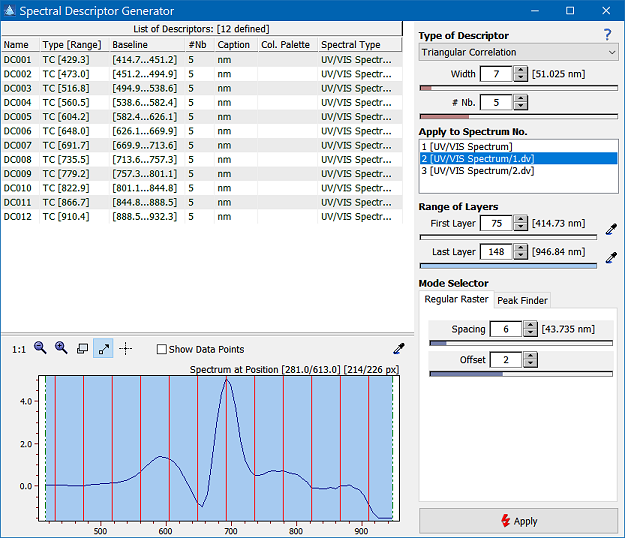
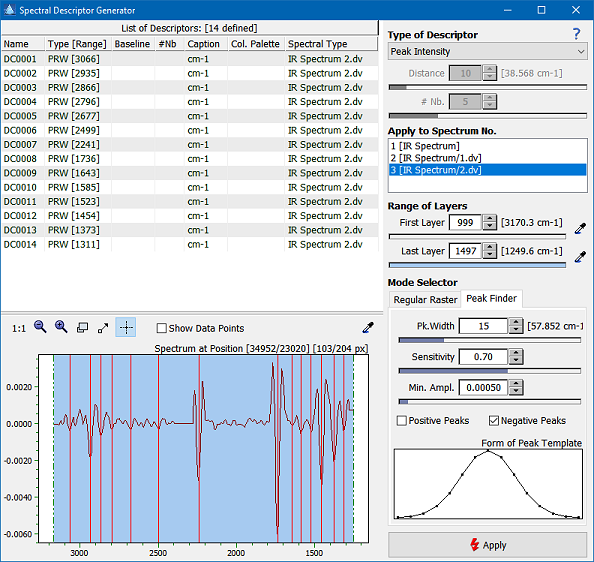
 ("Add Descriptor")
("Add Descriptor")