
Home  Spectral Descriptors Spectral Descriptors  Exporting Spectral Descriptors Exporting Spectral Descriptors |
||||||
See also: Predefined Spectral Descriptors, Spectral Descriptor Editor, How to Export Data, Virtual Descriptors
 |
||||||
Exporting Spectral Descriptors |
||||||
|
This command lets you export selected spectral descriptors of a selected data range to a text file. After choosing File > Export Data > Spectral Descriptors..., Epina ImageLab allows the user to select the range of pixels and the kind of spectral descriptors to be exported.
Please note that the exported data format depends on the file type selected in the file save dialog. Currently the following formats are supported:
|
||||||


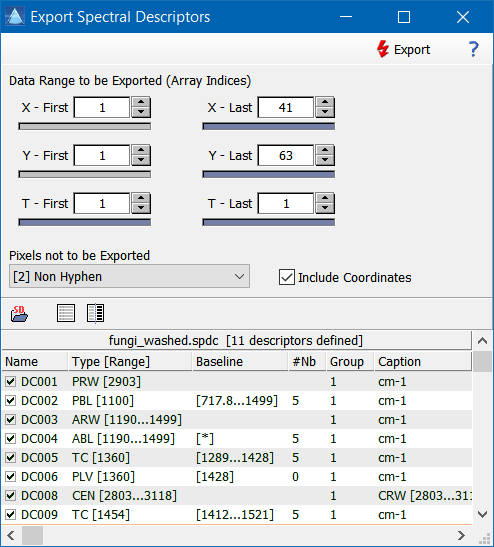
 ).
).