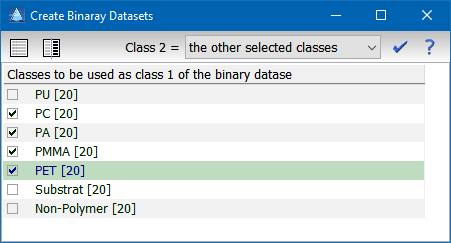Home  Tools Tools  Dataset Editor Dataset Editor  Create Binary Datasets Create Binary Datasets |
||||
See also: Class Names and Unique Class Identifiers, Selection of a Test Set, Dataset Editor, Split Dataset, Discriminant PLS, Random Forest Model Validation
 |
||||
Create Binary Datasets |
||||
|
This command allows you to create binary datasets out of multi-class datasets. After clicking this command a list of available classes is displayed. Tick off thoses classes which you want to be part of the new datases. Next select the option for class two. Class 2 can be either the complement to the other selected classes of the all other classes of the dataset.
 ) a dataset will be created for each of the selected classes according to the class 2 option. Thus the example above will create four datasets, the first containing data of the class PC as class 1 and all data of classes PA, PMMA and PET as class 2, the second containing class PA as class 1 and PC, PMMA and PET as class 2, and so on. ) a dataset will be created for each of the selected classes according to the class 2 option. Thus the example above will create four datasets, the first containing data of the class PC as class 1 and all data of classes PA, PMMA and PET as class 2, the second containing class PA as class 1 and PC, PMMA and PET as class 2, and so on.
|
||||