Home  File Operations File Operations  Data Import Data Import  Mass Spectrometry Mass Spectrometry  Thermo ICP/MS (iCAP q) Thermo ICP/MS (iCAP q) |
See also: Import Modules, Import: Thermo ICP/OES (iCAP 6000)
 |
|
|
|
Import: Thermo ICP/MS |
|
|
| Command: |
File > Import Data > Laser Ablation ICP/MS (Thermo iCap q) |
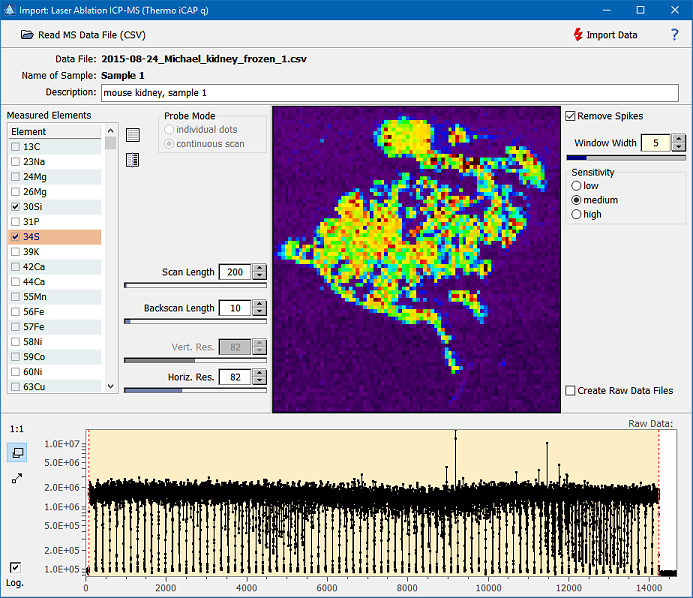
| How To: |
Follow these steps to import data from your Thermo ICP/MS device:
- Select the CSV file which contains the data by clicking the "Read MS Data File" button. Afterwards a list of available elements is displayed at the left.
- Tick off those elements which should form the basis for extracting the image information. It is important to tick off elements which are evenly distributed over the entire image. Sometimes a combination of several elements deliver better results. A preview image at the center of the form will help you to select the appropriate elements
- Adjust the scan length to a value as close as possible to the actual scan length. If you are not sure about the scan length zoom into the data trace so that you can see the individual back trace gaps (see figure below).
- Adjust the backscan length so that the preview image shows a clear left and right margin.
- If you do not succeed in getting a reasonable preview image you may have to adjust the scan length parameter.
- Click the "Import Data" button.
|
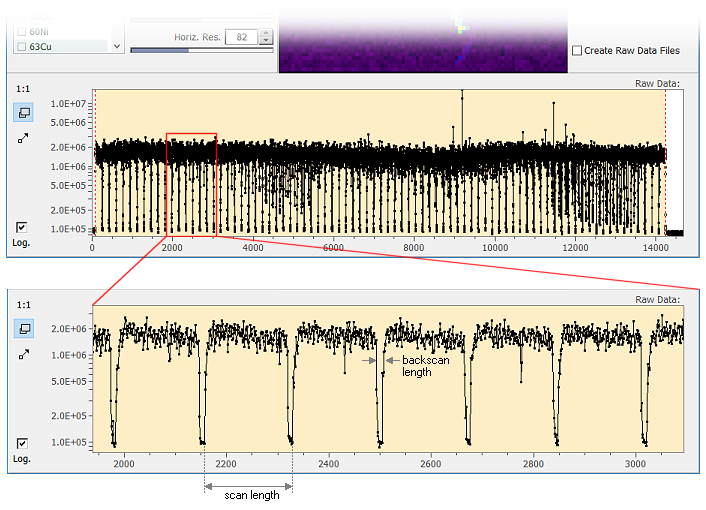
|

 File Operations
File Operations  Data Import
Data Import  Mass Spectrometry
Mass Spectrometry  Thermo ICP/MS (iCAP q)
Thermo ICP/MS (iCAP q)

 File Operations
File Operations  Data Import
Data Import  Mass Spectrometry
Mass Spectrometry  Thermo ICP/MS (iCAP q)
Thermo ICP/MS (iCAP q)