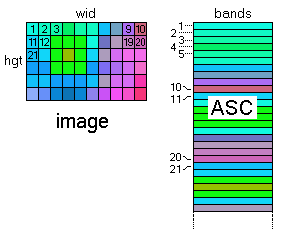Home  File Operations File Operations  Data Export Data Export  Export ASC/DataLab Export ASC/DataLab |
||||||
See also: Export Data as XML File, How to Export Data, SaveMatrixAsASC
 |
||||||
Export ASC/DataLab |
||||||
|
This command allows to export the raw data in the ASC format, a format which can be readily imported by DataLab.
The data in the 2-dimensional ASC file is stored pixel-wise. Each row of the ASC grid represents one pixel, the columns of the ASC grid are the selected layer values (bands), see figure below. Masked pixels are not included in the exported matrix. If the option "Include Wavelength/Property Information" has been ticked off the last row contains the corresponding wavelengths/masses.
|
||||||



 to open the export dialog and store the exported data.
to open the export dialog and store the exported data.