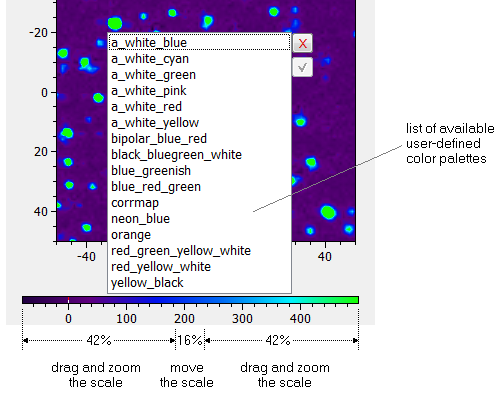Home  Basic Skills Basic Skills  Color Adjustment Color Adjustment |
||||||
See also: Selection of a Suitable Color Palette, Adjusting 2D Image Properties, SetColorRange, RGB, SetColorRange
 |
||||||
Color Adjustment |
||||||
|
The color scale may be adjusted either by using the image property editor (button If you double-click a color scale a window pops up which contains the list of the available user-defined color palettes.1) Double-clicking any of the palettes selects and loads the new palette.
|
||||||


 if available) or by direct interaction with the color scale.
if available) or by direct interaction with the color scale.