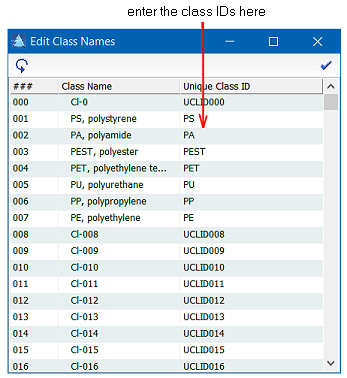Home  Tools Tools  Spectral Collections Spectral Collections  Unique Class IDs Unique Class IDs |
||||||
See also: Spectral Collection, Dataset Editor, Create Binary Datasets
 |
||||||
Class Names and Unique Class Identifiers |
 |
|||||
|
When defining classes you might want to ensure that classes can be recognized and correctly assigned throughout the system. As class numbers and class names can be defined and assigned arbitrarily at different points of the workflow, Epina ImageLab provides a way to define unique class identifiers. Unique class IDs are based on unique user-defined alphanumeric strings and are used to automatically find corresponding spectra in various tools. For example, if you apply a classifier to an unknown dataset, Epina ImageLab can automatically match reference spectra and classification results if the unique class IDs match. Currently you can specify unique class IDs in two different tools: (1) in the dataset editor and (2) in the spectral collector.
Class IDs in the Spectral Collector
In order to define class IDs in the spectral collector, select the command "Setup > Edit Class Names" of the spectral collector and enter the unique class IDs in the class name editor.
Class IDs in the Dataset Editor
You can define unique class IDs in the dataset editor as well. Simple edit the column "Unique Class ID" in the list of defined classes.
|
||||||