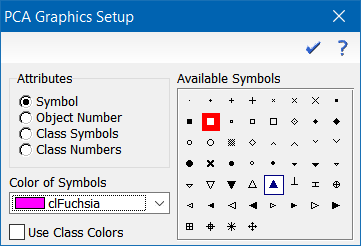Home  Basic Skills Basic Skills  Setup Chart Properties Setup Chart Properties |
||
 |
||
Setup Chart Properties |
||
|
This menu allows the setup of the chart properties. You can choose between the attributes "Symbol", "Object Number", "Class Symbols" and "Class Numbers". The coloring can be adjusted by selecting a color in the drop-down menu or ticking the "Use Class Colors" check box.
|
||