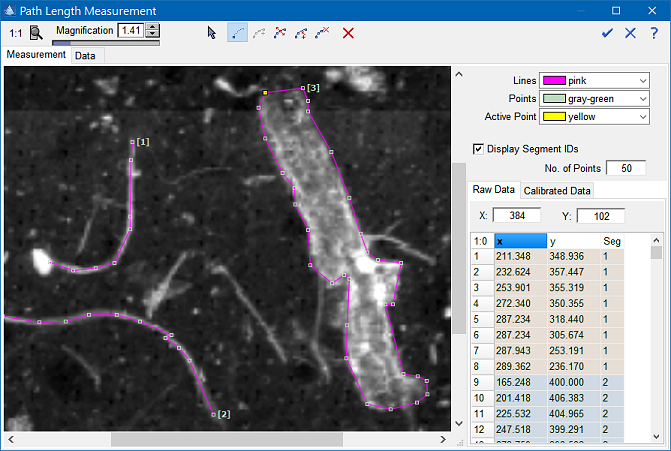Home  Tools Tools  Path Length / Area Measurement Path Length / Area Measurement |
||||||||
See also: Particle Editor
 |
||||||||
Path Length / Area Measurement |
||||||||
|
The path length measurement tool allows to measure the length of linear structures in an image and the area of particles. All segments and closed curves can be exported into a list containing both the coordinates of the reference points, the length of the line segments and the area of the closed polygons. In order to open the measurement tool right-click the image in the 2D imager and select the command "Path Length Measurements" from the context menu.
|
||||||||