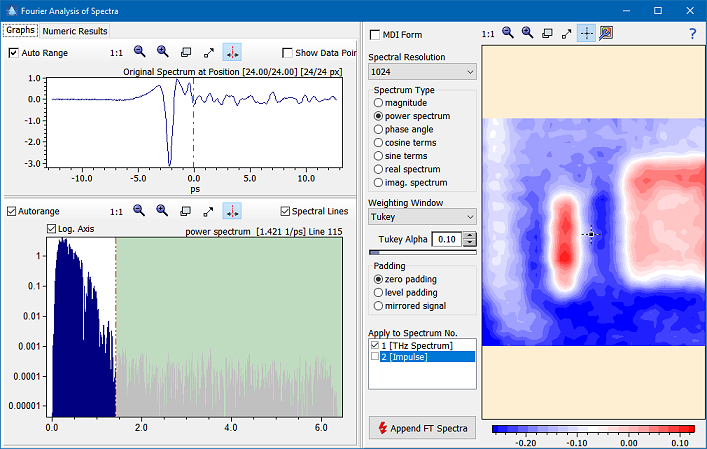|
| Command: |
 Tools > Fourier Analysis of Spectra Tools > Fourier Analysis of Spectra |
The command Tools > Fourier Analysis of Spectra enables the analysis of the spectral components by applying a Fast Fourier Transform (FFT) on the signal. Moving the mouse cursor in the image selects the corresponding pixel and displays both the spectrum and its Fourier transform. The results of the FFT are available in tabular form as well (tab "Numeric Results"). Further, you can append the FFT transform to the data cube (if at least one spectral group is available).
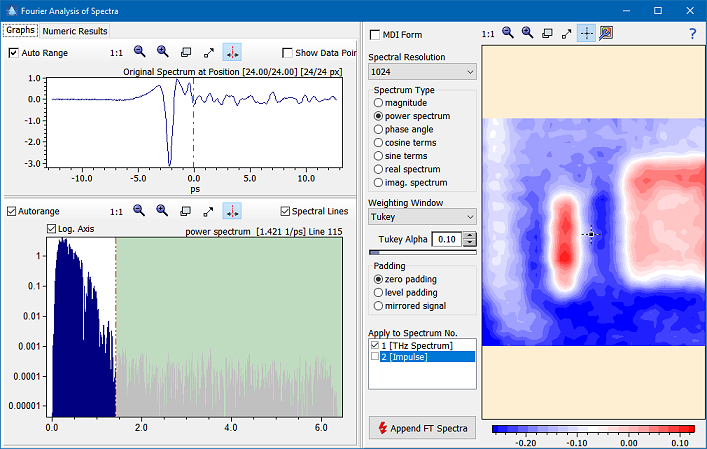
| How to: |
- Select the spectral resolution.
- Select the type of the spectrum to be displayed. Please note that the tabular form always lists all types of spectra, independent of the selection.
- Select a weighting window.
- If the signal is shorter than the selected spectral resolution select the type of padding.
- If the dataset contains more than one spectrum, select the desired part of the data.
- The transformed data can be appended to the current data cube by clicking the "Append FT Spectra" button. The number of transformed spectral lines appended to the dataset can be controlled by dragging the green curtain - spectral lines in the white range of the spectrum are appended, the lines below the green curtain are discarded.
|
|

 Tools
Tools  Fourier Analysis of Spectra
Fourier Analysis of Spectra


 Tools > Fourier Analysis of Spectra
Tools > Fourier Analysis of Spectra