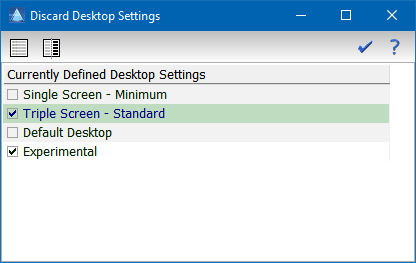Home  Setup Setup  Desktop and Multiple Screens Desktop and Multiple Screens |
||||
See also: Hot Spots of the User Interface
 |
||||
Desktop and Multiple Screens |
||||
|
As any other imaging system Epina ImageLab provides many forms, each of which covering a particular task or topic. By default, Epina ImageLab operates on a "multiple document interface" (MDI) which constrains all subforms to the main form. The subforms are called "MDI forms". This approach is handsome if you are using a single monitor on your system. For multi-monitor systems, however, it is more convenient to put some of the most important forms at specific positions outside the main form. Epina ImageLab provides a simple way to "unattach" individual subforms by deselecting the "MDI Form" check box of the form. Unattached forms can freely be moved on the entire available screen area. Storing the Desktop. In order to store the current settings of all forms (i.e. their sizes and positions, their visibilities and their types) you can click the command "Setup > Desktop > Save Current Desktop" and enter a name (for example "Default Desktop"). The stored desktop settings can be reloaded by clicking the command "Setup > Desktop > Default Desktop"
Off-screen Forms. If you are switching between a single monitor and a multi monitor environment, forms stored for a multi monitor environment will be invisible in the single monitor environment. The command "Setup > Desktop > Move all Forms to Main Screen" helps in this situation and moves all forms to the main screen. Discarding stored desktop setting. In order to delete one or more desktop settings click the command "Setup > Desktop > Discard Selected Desktop Settings". Tick off the desktop settings to be deleted and click the OK button.
|
||||