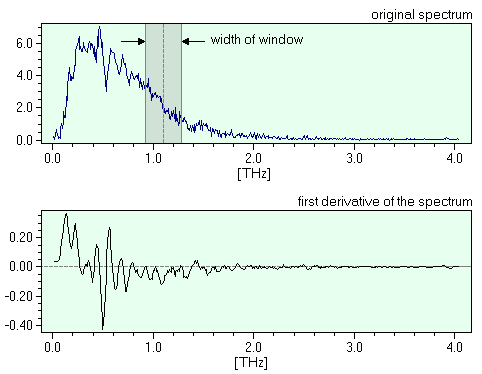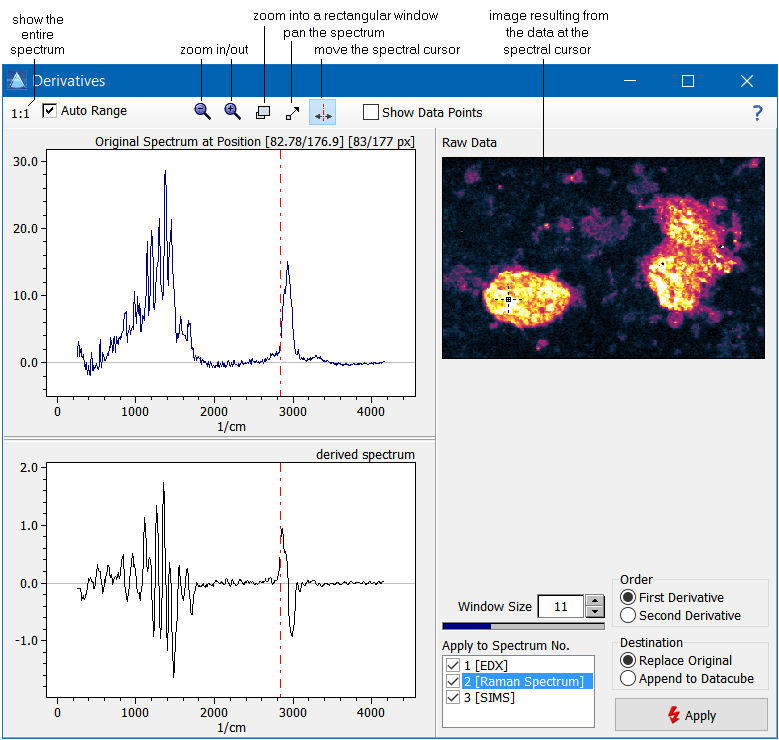|
| Command: |
 Preprocessing > Derivatives Preprocessing > Derivatives |
Epina ImageLab allows to calculate the first and second derivatives of the spectra applying the Savitzky-Golay algorithm for smoothed polynomials(1). The user may control the width of the window used for calculating the derivatives. A larger window increases the amount of smoothing of the derivatives.
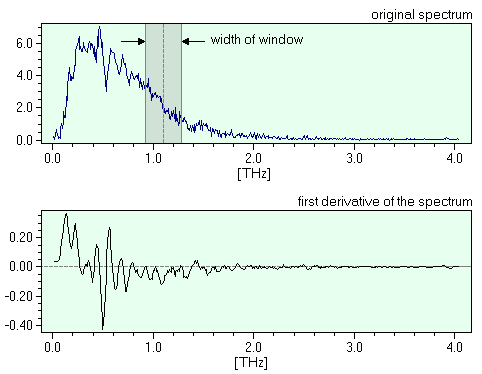
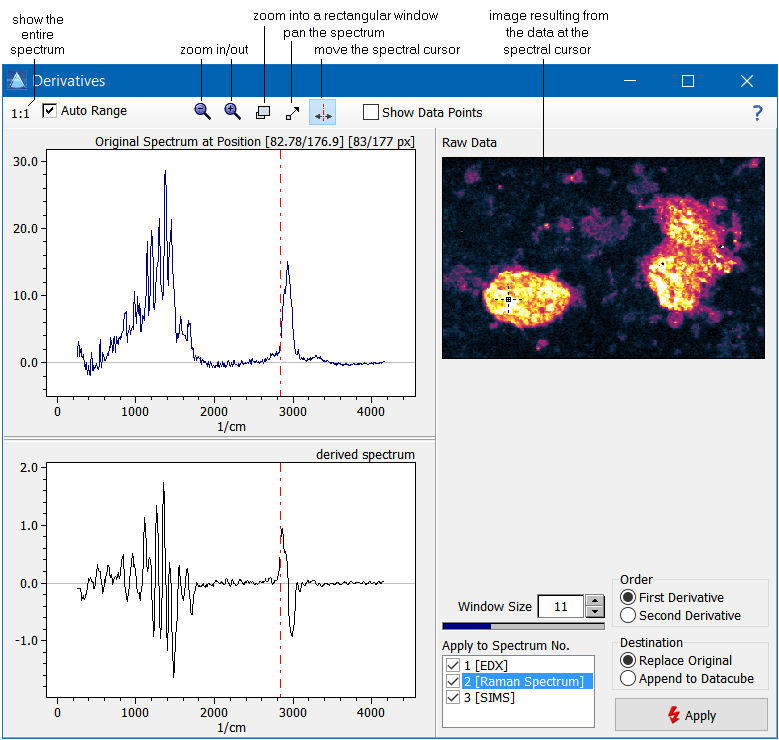
| How To: |
Please follow these steps for calculating derivative spectra:
- Open the derivative window either by clicking the
 button or by selecting the menu item "Preprocessing/Derivatives". button or by selecting the menu item "Preprocessing/Derivatives".
- Select the order of the derivative (first or second derivative)
- Adjust the window size to your needs.
- If the data contain several spectra, tick off the spectra which should be processed.
- Decide whether to append the derived spectra to the data cube.(2)
- Visually check the results by moving the crosshair in the raw data image at the top right.
- Finally click the "Apply" button to calculate the derivatives.
|
|

 Preprocessing
Preprocessing  Derivatives
Derivatives


 Preprocessing > Derivatives
Preprocessing > Derivatives