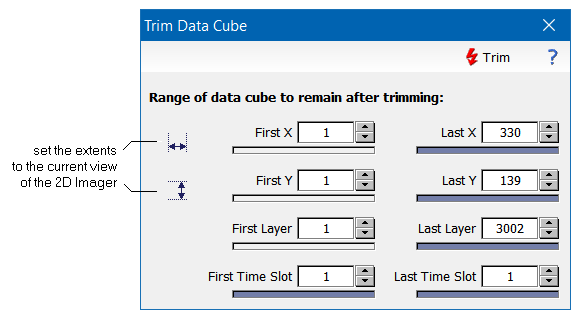Home  Tools Tools  Cut Data Matrix Cut Data Matrix |
||||||
See also: Mirroring the Raw Data, Resampling Images, Transposing the Raw Data, Extending the Raw Data
 |
||||||
Trimming the Data Matrix |
||||||
|
After loading raw data from instruments it might be a good idea to trim the data matrix in order to get rid of superfluous data and to preserve only the useful information. For example, part of the spectral range might be useless due to a dysfunctional detector. Thus trimming the data matrix will make it smaller and speed up the processing of the images.
Trimming the data matrix affects the raw data which is referenced by their respective indices in the 4-dimensional data matrix. Thus you have to specify the minimum and the maximum index for each dimension. Further, both the x- and the y-axis must be based on a minimum of two pixels (the smallest allowed image is a 2x2 pixel image). After clicking the button 'Trim', Epina ImageLab removes all data outside the specified range and resets the user interface to reflect the changes. The scaling parameters of the dimensions are automatically adjusted.
|
||||||