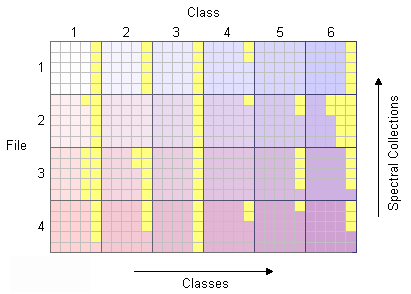Home  Tools Tools  Class Map Creator Class Map Creator |
||||
See also: CreateClassMap
 |
||||
Class Map Creator |
||||
|
When it comes to creating spectral classifiers the most common situation is the following: you typically have several files which contain spectra of different species which you want to include in the training of classifiers. Handling these - typically big - imaging files is not only time-consuming and error prone but also cumbersome. Thus the idea behind the class map creator is to compile selected spectra of different spectral collections into a single artifical image file, called a class map. This way you arrive at a single file which contains all the spectra to be used for the training of a classifier.
The class map creator lets you select spectra from various collections and compile them into a class map. The class map creation is a three-step process organized on three pages of the user interface:
Selecting spectral collectionsYou can select any number of spectral collections by clicking the "add spectral collections" button. Please note that you have to specify a master data set by clicking the corresponding spectral collection in the column "Master". The master data set controls the spectral scaling of the generated class map.Narrowing down the set of spectraNarrowing down the spectra can be achieved by specifying a search string in the "filter" control.Properties |
||||


 Tools > Class Map Creator
Tools > Class Map Creator